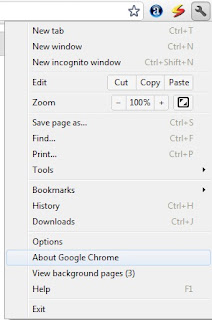Google launched its new version 13 of its browser chrome which is beta version
so how to get / update google chrome ?
Updating Google Chrome to version 13
1.Just open google chrome in the right hand corner you will see this icon
Click on it
2. you will get this then click on About Google Chrome then google chrome will start updating
Updating Google Chrome to version 13
1.Just open google chrome in the right hand corner you will see this icon

Click on it
2. you will get this then click on About Google Chrome then google chrome will start updating