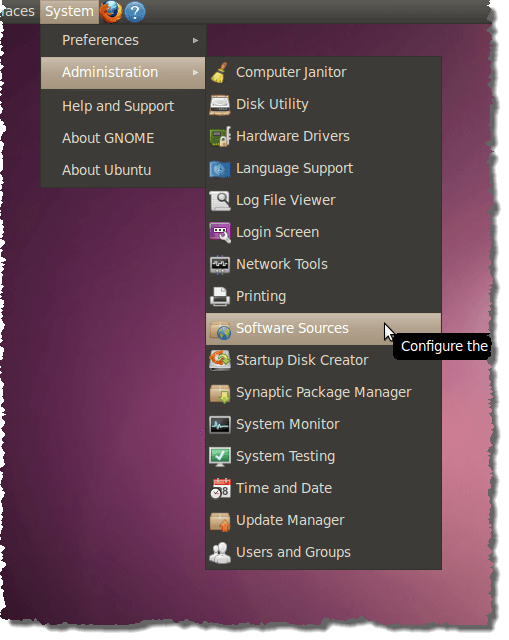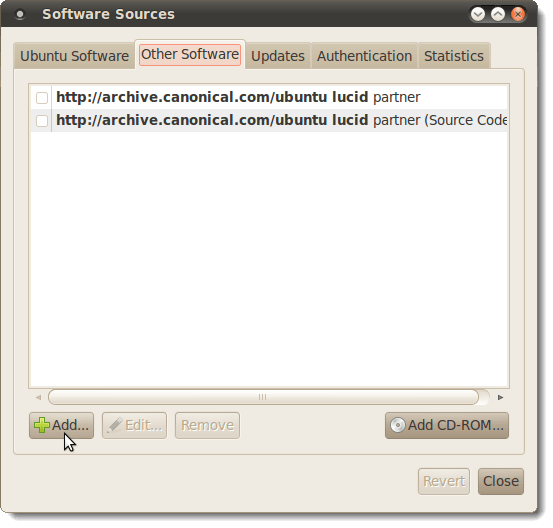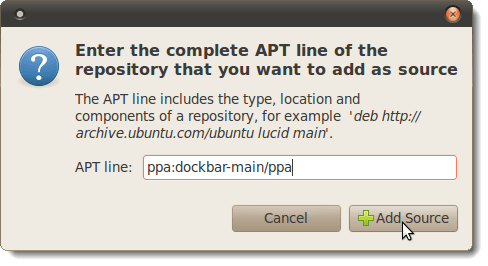Ubuntu includes a top panel and a bottom panel by default. If you prefer to keep only one panel at the bottom just like the Windows Taskbar, then these are the steps to follow:
 Delete the bottom panel: right-click over it and click "Delete This Panel".
Delete the bottom panel: right-click over it and click "Delete This Panel".- Move the top panel to bottom: right-click over it, select "Properties" and change Orientation from "Top" to "Bottom".
- Add running program buttons: right-click the panel, select "Add to Panel", scroll down and select "Window List", click "Add".