first download daemon tools lite its the latest version and its easy to install and easy to use than previos version
CLICK HERE TO DOWNLOAD DAEMON TOOLS LITE V4.35.6
NOTE: after installation it may ask for restart or during installation it will ask for restart then restart your pc otherwise it may not work
after that you may get icon at the lower right hand of task bar beside time like this shown in below image
after that go in virtual devices and device 0: [X:] no media {X indicates the letter of drive in my case it was H}
and click on mount image
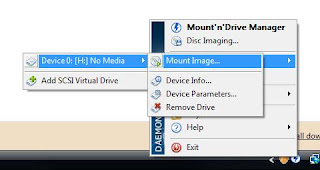
after clicking on mount image you will get some window like this
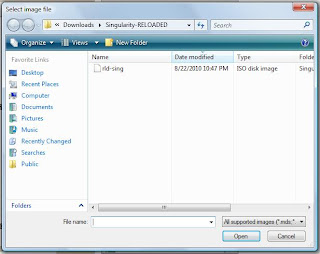
locate the iso or the image file supported in the daemon tool select and click on open
then it will get opened in the X drive then install and happy playing









0 comments:
Post a Comment