Hello Guys n Gals
Today I am gonna share an important application for organising bookmarks on your windows or linux (ubuntu, fedora,etc) or Mac OS or Ios or Android desktop/laptop/tablet/smartphone
We surf Internet via desktop/laptop/tablet/smartphone and everytime we bookmark some site and we never arrage it and we make lots of bookmarks and some time we need to search the bookmark Now You Yourself Will arrange all your Bookmark Via SPRINGPAD
All you need to do is Create an account on springpad
- search for Spring it! button after login (located in leftside)
2. right click on it and click on bookmark this location (if you are using mozilla firefox 4)
3.Now go to you favorite website or start surffing from when you reach it go to bookmarks menu and select Spring it
4.an dialog box will appear to the middle of the website(I visited pcdemandonfire.blogspot.com)
save it and login in to your account for accessing the book mark
For Iphone Users you can download its application from itunes
Click Here to Download from Itunes
Click Here to Download from Itunes
For android Users you can download your application from here
Click Here To Download From Android Market
Click Here To Download From Android Market




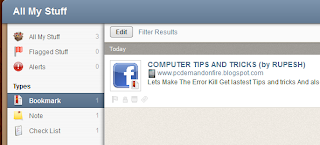

0 comments:
Post a Comment