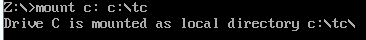If you are using windows 7 and running turbo c / c++ you will definately get this error "This system does not support fullscreen mode. Choose 'Close' to terminate the application."
So This error occurs due to c/c++ programing is very old and still used it requies 16bit mode which can't be done in windows 7
so i have a solution how to make this screen into fullscreen
Because full screen is necessary to type larger programs and decreasing the chances of error in c++/C programming
1. Download and Install DOSBOX
CLICK HERE TO DOWNLOAD DOSBOX
(after 3to 5 sec download will start and then install it and run it)
2. When You run dosbox from desktop or source you will get this screen
3.now after z:\> type this commands
mount c: c:/tc
and press enter
you will get output as below image
7. Now Just Press Alt+Enter for fullscreen mode
That's all now enjoy programming
Also Watch ALL WORKING COMMANDS OF THE COMMAND PROMPT IN WINDOWS 7
(after 3to 5 sec download will start and then install it and run it)
2. When You run dosbox from desktop or source you will get this screen
3.now after z:\> type this commands
mount c: c:/tc
and press enter
you will get output as below image
4.now type cd c:
then your Z:\> will be replaced by C:\>
5. Now type cd bin
then C:\> will be replaced by C:\BIN>
6.then type tc.exe
Then turbo C or C++ will run
That's all now enjoy programming
Also Watch ALL WORKING COMMANDS OF THE COMMAND PROMPT IN WINDOWS 7