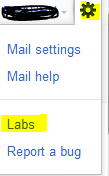Gmail one of the popular email service had one of its hidden feature
We already shared trick to connect Sd card on IPAD Click here to view
here its the normal look of gmail
Or like this
1.Click on settings icon to the right hand corner of the screen and select labs
2.In the labs seach for Preview Panel and enable it and Click on save changes at the bottom of the page
 |
| Preview Pane |
3.after saving the changes go to inbox and you will get an new icon after the next button just click on it or click on arrow for the diffrent preview
and your mail box will look like this